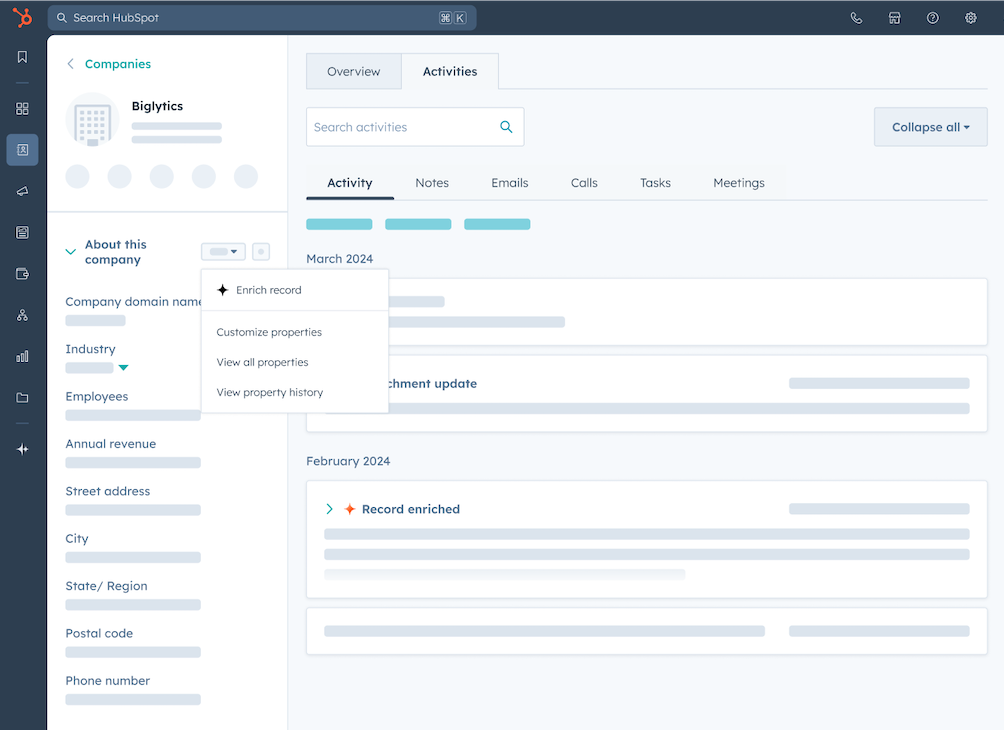How to Get the Most Out of Your HubSpot Credits

If you're on HubSpot Starter+, you now receive free credits each month. These can be used across several features, but that’s not a lot—so you need to prioritize. Here's how I personally recommend allocating those credits, based on what I've seen work best.
1. Prioritize Enrichment for Valuable Contacts Only
HubSpot’s Breeze Intelligence tool allows you to enrich contact and company records with external data, such as job titles or industry information.
Don’t waste credits enriching every contact or company. Instead:
-
Use credits for enriching valuable contacts & companies only. Think: inbound leads missing key info like job title. Trigger enrichment via workflow (e.g. after form submission).
-
Avoid enrichment during imports. It’s too easy to burn through your monthly quota by accident. You can disable this in the settings.
- Bonus tip: AccountScout. It’s free for up to 500 companies/month and integrates with HubSpot.
Set up conditional logic in workflows to enrich only the records that matter. This gives you the data you need without blowing your quota.
2. Be Cautious with Smart Properties
Smart Properties allow HubSpot to automatically fill in custom fields based on online data, using AI-powered sources. It sounds great, but:
-
It costs credits per usage.
-
In many cases, you can get the same result using the Ask Breeze action in workflows — which is still free at the time of writing.
Unless you have a very specific use case, I’d recommend skipping Smart Properties and leveraging Ask Breeze instead.
3. Double Down on Buyer Intent (This Is Where It Gets Interesting)
The Buyer Intent features in Sales Hub are, in my opinion, one of the most valuable use cases for credits. It includes:
Visitor Tracking
See which companies are visiting your website — even if they don’t convert. You can see:
-
Source (e.g. paid search)
-
Pages visited (e.g. product pages, case studies)
-
Geographic origin
You don’t use credits until you choose to add the company to your CRM. So you can review visitor data freely and only spend credits when you see real intent.
Research Signals
Identify companies that are actively researching topics relevant to your solution (e.g. "clinical trials" or "MDR compliance"). This is similar to what tools like 6sense or ZoomInfo do — but built directly into HubSpot.
You can:
-
Create segments (e.g. MedTech Europe, Benelux)
-
Exclude irrelevant visitors (e.g. job applicants, existing customers)
-
Set up daily email alerts for your sales team (this part is free!)
CRM Integration + Follow-Up
Once a company shows intent:
-
Add them to the CRM (uses credits)
-
Trigger workflows for automated assignment
-
Launch targeted LinkedIn ads using a synced company list
-
Notify reps in relevant regions or verticals
You can also add metadata to identify that a company was added via buyer intent — useful for segmentation and reporting.
Final Thoughts
In summary, HubSpot credits can drive measurable revenue impact—if you allocate them with intention. Focus first on data enrichment that fills true gaps for your highest-value contacts, not the long tail. Use credits to systematically surface the buyer intent signals that matter most to your team, giving sales a head start on warm prospects. And don’t underestimate the power of automation; building the right workflow logic ensures every credit goes farther, reducing waste and manual effort. The smartest teams treat credits not merely as a quota, but as a resource to amplify the actions that move the needle. By staying strategic and continually optimizing your automation, you’ll unlock HubSpot’s full potential—without running out of credits before the month’s end.
Need help operationalizing this in your own HubSpot portal? Happy to walk you through a practical setup.