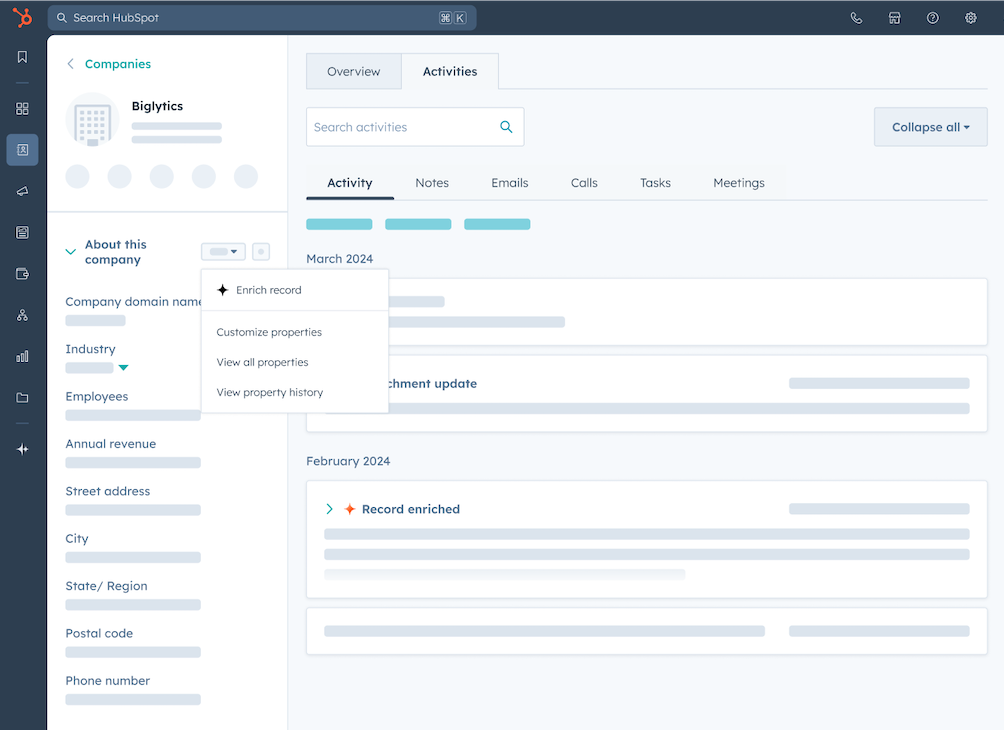
3 Powerful HubSpot User-Based Workflows

HubSpot recently rolled out user-based workflows, and they’re a solid upgrade for managing users inside your portal. These workflows help you stay on top of who’s active, what’s connected, and who might need a nudge. Here are three practical ways to use them:
1. Send Onboarding Emails to New Users
Set up automatic onboarding emails for new users as soon as they’re added. You can guide them through setup steps, share key documentation, and make sure they start off on the right foot.

2. Monitor Calendar and Inbox Disconnects
Disconnected calendars or inboxes mean lost activity logs. Use workflow triggers like “calendar status is false” or “email status is disabled or error” to catch these issues fast. Focus only on users who actually need to be connected.

3. Track Inactive Users
If users aren’t using the system, they’re just taking up space and seats. Monitor user activity and follow up—or remove them—to keep your portal clean and avoid paying for unused accounts.

One last note: it’d be great if HubSpot let us add custom properties to users without needing paid seats. Until then, these workflows go a long way in keeping things efficient.


